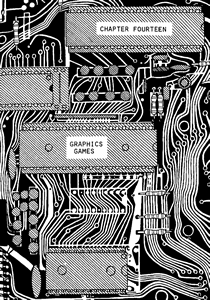
SPIRALS
In this fast moving real-time graphics game (intended for use with SLOW) you are placed at the start of a square spiral and must reach the end of it in the minimum possible time. Your score is constantly displayed - it starts of at 99900 and decrements continuously, but you can't cheat by breaking out early with a high score - the program won't allow that. Now and again the score will reach zero before you reach the end of the spiral. If that happens you obviously need more practice!This fascinating and highly amusing game is unfortunately for NEW ROM users with SLOW only. It will not work in FAST because although the program will still consider itself to be running perfectly smoothly, the average human operator won't know what's going on because of the fact that the screen in front of them is completely black.
This is a fascinating game to watch - witnessing the score decrease before your very eyes is surprisingly effective. You can make the game as difficult as you like by altering the initial value of the "timing" - held in BC. I've given it 0400, but you could use 0800 for a slower game, 0200 for a faster game, and so on.
There is one difficulty built in though - if you hit a wall you don't just bounce off, you actually become embedded in it, and the only way you can get out is to exactly reverse your direction. It can be quite tricky.
Well good luck on your race - keep a record of the high scores (no cheating) and see if you can master it.
The keys will move you as follows: Any key on the bottom row will move you downwards (except for shift, which has no effect), any key on the top row moves you up. The middle two rows move you left and right, with the lefthand ten keys (QWERTASDFG) moving you to the left, and the ten righthand keys (YUIOPHJKLn/l) moving you to the right. This system was adopted instead of using the cursor controls 5, 6, 7, and 8 for two reasons.
- It is easier for people to understand and become familiar with.
- It is easier to program, since we only need to test one register after the keyboard scan instead of two.
E1 SPRINT POP HL This subroutine prints
7E LD A,(HL) out a picture of the board,
23 INC HL along with your initial
E5 PUSH HL score. It must however be
FEFF CP FF provided with a list of
C8 RET Z data terminated by FF.
D7 RST 10
18F6 JR SPRINT
CD-sprint START CALL SPRINT Calls the subroutine. The
following is data for the
subroutine.
DEFB 80 80 80 80 80 80 80 80 80 80 80 76
80 15 80 00 00 00 00 00 00 00
|
Download available for 16K ZX81 -> chapter14-spirals.p.
[As I used HEXLD3D to load this high, the instructions are as follows: Set RAMTOP to 4A00 (18944) with POKE 16389,74/NEW. Type RUN to play the game. Addresses used: 4A82 to 4B77 is occupied by HEXLD3D, SPRINT is 4B82, START is 4B8C (19340), LOOP is 4C2D and the timing value SPEED (default 0400) is held at 4C4C which you'll probably want to double to 0800.]BREAKOUT
In this version of BREAKOUT, which incidentally may only be run on a NEW ROM in SLOW, you move the bat with any of the keys on the keyboard - those on the left will move you to the left, and those on the right will move you to the right. The game is intended to be played only by those people with 3.25K or more, but it can be persuaded to run in less if the following few lines of machine code are added to the program - these should precede the main program:
FD362200 EXTRA LD (IY+22),00 210003 LD HL,0300 AF SPACES XOR A D7 RST 10 2B DEC HL 7C LD A,H B5 OR L 20F9 JR NZ,SPACES |
The reason for this is that the main BREAKOUT program assumes that the screen is initially completely full - that is, that it contains twenty-four rows, each consisting of thirty-two spaces followed by a newline. If your machine has less than 3.25K on board then this will not be so, because of the way that the ROM sets up the screen. To rectify this we first LD (IY+22) with 00. IY is always 4000 at the start of any USR routine, so IY+22 is 4022, which is the system variable DF_SZ. This represents the number of rows in the bottom half of the screen (the part we cannot print to) - by telling the machine that this number is zero it follows that the number of rows that we cannot print to is also zero, thus the whole screen is at our disposal. HL counts the number of spaces to be printed to ensure that we do not try to run off the end of the screen.
BREAKOUT is a program in four parts. These parts are:
- Initialise everything.
- Restart the game for each new ball.
- Move the ball.
- Move the bat.
Firstly to initialise everything. This involves a) printing the playing board, b) defining the initial ball position, and c) setting the initial speed of the game. To print the board:
20002200 TABLESTART DEFW 0020 0022 E0FFDEFF DEFW FFE0 FFDE 2A0C40 BREAKOUT LD HL,(D_FILE) Load all of the bricks into 118500 LD DE,0085 position. 19 ADD HL,DE 018080 LD BC,8080 B is the number of bricks, C is a 23 NXBRK INC HL constant used quite frequently in 7E LD A,(HL) this section. FE76 CP 76 28FA JR Z,NXBRK 3608 LD (HL),08 10F6 DJNZ NXBRK 2A0C40 LD HL,(D_FILE) Put top wall in position. 061E LD B,1E This part puts in the first thirty 23 NXBL INC HL blocks. 71 LD (HL),C 10FC DJNZ NXBL 23 INC HL 369C LD (HL),9C The current score -zero - is 23 INC HL entered. 71 LD (HL),C The last block is set in place. 23 INC HL 23 INC HL 111F00 LD DE,001F DE is one more than the number of 0617 LD B,17 spaces between the walls. 71 SIDES LD (HL),C Both side walls are loaded into 19 ADD HL,DE position. 71 LD (HL),C 23 INC HL 23 INC HL 10F9 DJNZ SIDES 0620 LD B,20 Now the base-line is drawn in. 361B BASE LD (HL),1B 23 INC HL 10FB DJNZ BASE |
You'll notice that in this version of the game I've ensured that a row of full stops is printed below the very bottom of the screen. This provides a convenient test for whether or not the ball has hit the base. Finally, to set the ball position and speed, the procedure is:
11FCFE LD DE,FEFC This is the displacement from
the current print position to
the ball's starting point.
19 ADD HL,DE Locate this starting point.
223C40 LD (BALLINIT),HL Store it.
210009 LD HL,0900 This is the initial speed.
224640 LD (SPEED),HL Store it.
|
This is actually all the initialisation we need. You'll notice several things missing - for example although the ball is located it is not actually printed. The bat is not mentioned at all! The reason is that the bat is redrawn every time the game is restarted, and so is the ball. Why bother to find the initial position then? Well in this version, the ball starts off in a slightly different position each time. This ensures that it is possible to wipe out all of the bricks.
The variable SPEED has a dual purpose. Firstly it determines the speed of the game - that is, the speed at which the bat and ball will move (the bat moves at precisely twice the ball speed), but secondly it determines when the game is over. When SPEED decrements to zero (the lower the number, the faster the game) we know that the game is over.
Section two of the game does the following tasks:
- Change the initial ball position, whilst also noting the current ball position and printing the ball.
- Set the initial direction of movement of the ball to up/right.
- Change the speed of the game and check for end of game.
- Print the bat, and at the same time delete any previous bat symbol that may have been there.
- Give the human player a chance to recover from the last session, since presumably [he/]she won't want one ball to leap into the game immediately [after] the last one vanishes.
2A3C40 RESTART LD HL,(BALLINIT) Change the starting
23 INC HL position of the ball.
223C40 LD (BALLINIT),HL
224040 LD (BALLPOS),HL Start the ball here.
3634 LD (HL),34 Print the ball.
21E0FF LD HL,FFE0 Set the initial direction.
224440 LD (DIRECTION),HL
3A4740 LD A,(SPEED)high Increase the speed.
3D DEC A
C8 RET Z Return to BASIC if lives have
324740 LD (SPEED)high,A run out.
2A0C40 LD HL,(D_FILE) Reprint the bat in its
11B702 LD DE,02B7 starting position.
19 ADD HL,DE
3600 LD (HL),00
3E03 LD A,03 A contains the bat symbol.
23 INC HL
77 LD (HL),A
23 INC HL
77 LD (HL),A
23 INC HL
77 LD (HL),A
224240 LD (BATPOS),HL Store the initial bat
23 INC HL position (this is the
77 LD (HL),A position of the centre of the
23 INC HL bat).
77 LD (HL),A
0618 LD B,18 Now erase the rest of the
23 ERASE INC HL row, in case a previous bat
3600 LD (HL),00 symbol remains there.
10FB DJNZ ERASE
210000 LD HL,0000 Set a very long delay, for
1803 JR DELAY the player to recover for the
next ball.
|
The last two lines, which cause a short pause between sessions, will become clear when the start of the next section is given.
To move the ball we first of all go through a timed delay loop (controlled by SPEED - the speed of the game) and then unprint the previous position of the ball. The contents of the next square in the direction the ball is travelling are examined, and one of the following will happen:
- If a full stop has been reached then the ball has gone off the bottom of the screen - the game is restarted.
- If either a space (i.e. nothing hit) or a brick is located, the ball is reprinted, at this new position.
- If anything other than a space is reached, the direction of movement of the ball is changed at random.
- If the ball was notreprinted then find the contents of the next square in this new direction and re-examine the situation.
- If a brick was hit, the score is increased by 1.
2A4640 LOOP LD HL,(SPEED) This is a short delay loop
2B DELAY DEC HL which controls the speed of
7C LD A,H the game.
B5 OR L
20FB JR NZ,DELAY
04 INC B The ball is only moved every
CB40 BIT 0,B other time round the loop, so
205A JR NZ,MOVEBAT that the bat moves twice as
fast as the ball.
2A4040 MOVEBALL LD HL,(BALLPOS) Current ball position is found.
3600 LD (HL),00 Erase the ball.
ED5B4440 LD DE,(DIRECTION) Find next position of the ball.
19 ADD HL,DE
7E LD A,(HL) Find the contents of this new
FE1B CP 1B position.
28A6 JR Z,RESTART Has the ball hit the base?
4F LD C,A Start next ball if so.
E6F7 AND F7
2005 JR NZ,DONTMOVE Only reprint the ball if the
3634 LD (HL),34 new position is either empty
224040 LD (BALLPOS),HL or contains a brick.
B1 DONTMOVE OR C Retrieve previous contents.
283E JR Z,MOVEBAT Change direction if not a
E5 PUSH HL space.
2A3240 LD HL,(SEED) Generate new direction at
54 LD D,H random.
5D LD E,L
29 ADD HL,HL
29 ADD HL,HL
19 ADD HL,DE
29 ADD HL,HL
29 ADD HL,HL
29 ADD HL,HL
19 ADD HL,DE
223240 LD (SEED),HL
7C LD A,H Choose this direction from a
E606 AND 06 table.
C6tablestartlow ADD A,TABLESTARTlow
6F LD L,A
26tablestarthigh LD H,TABLESTARThigh
5E LD E,(HL)
23 INC HL
56 LD D,(HL)
ED534440 LD (DIRECTION),DE
E1 POP HL
79 LD A,C If the contents of the square
FE08 CP 08 is not a brick, then move
20BF JR NZ,MOVEBALL again.
2A0C40 LD HL,(D_FILE) Having established that a
111F00 LD DE,001F brick has been hit, the score
19 ADD HL,DE is increased by one.
7E LD A,(HL)
FE80 CP 80
2002 JR NZ,DIGIT
3E9C LA A,9C
3C DIGIT INC A
FEA6 CP A6
2005 JR NZ,INCREASED
369C LD (HL),9C
2B DEC HL
18EF JR CARRY
77 INCREASED LD (HL),A
|
An interesting point to watch for is the way in which the score is increased. Compare the mechanism to that used in SPIRALS to decrease the score. There are one or two differences between this and the last. Firstly of course we are here using INVERSE digits instead of ordinary digits, though this difference is rather trivial. Secondly the BREAKOUT score increases instead of decreases. Thirdly, the SPIRALS score would terminate at zero, whereas the BREAKOUT score can increase indefinitely.
To move the bat, first of all the keyboard is scanned, and if a left-hand key is pressed [then] the bat is moved to the left, provided of course there is not a wall in the way, and if a right-hand key is pressed then the bat is moved to the right, if possible. Note that if a left and right key are pressed simultaneously [then] the bat should not move at all. In our program such a circumstance would cause the bat to move first to the left, and then to the right.
Study this, the final part of the program, and watch the way the bat is actually moved. Remember that the variable BATPOS stores the position of the middle of the bat.
C5 MOVEBAT PUSH BC Preserve the value of B. CDBB02 CALL KSCAN Scan the keyboard. C1 POP BC 7D LD A,L 2F CPL F5 PUSH AF Stack contains a value E60F AND 0F corresponding to the key pressed. 2817 JR Z,NOTLEFT If the player moves left.... 2A4240 LD HL,(BATPOS) Locate the bat. 2B DEC HL 2B DEC HL 2B DEC HL 7E LD A,(HL) Is there a wall to our left? FE80 CP 80 If so, don't move. 2829 JR Z,CYCLE1 3603 LD (HL),03 Extend the bat to the left. 23 INC HL 23 INC HL 224240 LD )BATPOS),HL Store new bat position. 23 INC HL 23 INC HL 23 INC HL 3600 LD (HL),00 Decrease bat to the right. F1 NOTLEFT POP AF E6F0 AND F0 2819 JR Z,CYCLE2 If the player moves right.... 2A4240 LD HL,(BATPOS) 23 INC HL 23 INC HL 23 INC HL 7E LD A,(HL) Is there a wall to the right? FE80 CP 80 If so, don't move. 280E JR Z,CYCLE2 3603 LD (HL),03 Extend the bat to the right. 2B DEC HL 2B DEC HL 224240 LD (BATPOS),HL Store new bat position. 2B DEC HL 2B DEC HL 2B DEC HL 3600 LD (HL),00 Decrease bat to the left. E5 PUSH HL Same for next time round. E1 CYCLE1 POP HL C3loop CYCLE2 JP LOOP |


