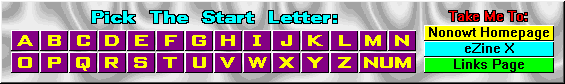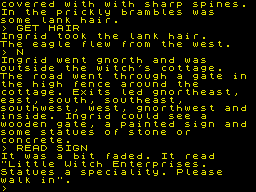 |
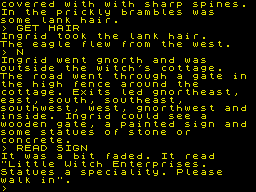 |
Y ou're not actually told what the aim of this game is, as far as I could see, so it's a case of find the problems... and solve them. To do so will need the co-operation of some of the other characters from time to time, so let's begin with a look at the splendiferous new Level 9 parser. The other characters wander around the place doing this and that but not, I'm sure, the other, and you talk to them by saying something like NYMPH, GIVE ME THE FLOWER.
Commands new to Spectrum adventurers will be those like FIND, GO TO, RUN TO, FOLLOW and WAIT FOR. FIND sends Ingrid off in search of another character or object, so that if you've dropped the nugget somewhere but can't remember where, you can just FIND NUGGET. GO TO and RUN TO a location are similar, they both get you where you want to go, but RUN TO takes you instantly while GO TO plots the quickest route and you see the various locations printed on-screen as you pass by. You can always interrupt a lengthy command by pressing any key when you'll be given the option to stop or resume the interrupted command. WAIT FOR keeps you in the same location till the awaited character turns up - useful provided you know that the character does actually come that way, otherwise it can be a bit of a lengthy wait! FOLLOW allows Ingrid to trot along after another character (on her little trotters) and this command is also the way of escaping one of the early hazards... but I won't spoil it by telling you which one.
You begin the game outside a sturdy little shop, and straight away you've got to get used to the gnome language, which just means that everywhere there's a letter 'n' it's turned into 'gn', so that you can 'go gnorth', or 'gnot gnow, that kind of thing. I found this irritating rather than amusing, like hearing the same feeble joke repeated three million times, but eventually you start to ignore it.
The parser isn't perfect, of course. The instructions tell you that you should try high-level commands like CENTAUR, TELL ME ABOUT YOURSELF, but if you try that you just get the response, "Really, how gnice." Then you try CENTAUR, TELL ME ABOUT YOUR AUNT, only to be told "Really, how gnice." This might cause you to swear, and the response to that is drily amusing, as is much of the humour in the game... you tend to get a screenful of flowery language, which is then debunked.
Sometimes the screen is too full, as when you meet the centaur's aunt, the witch, who sees you off in no uncertain fashion. When this happens you get a flurry of words which scrolls instantly up the screen, disappears off the top and leaves you with the end of a sentence about statues and Cleethorpes Corporation. Yes, well, quite. But I can forgive KAOS's minor katastrophes.
You have to konverse - rats - converse with the characters to get some veiled clues about places to go and things to find, and a WAIT in one location will be worth your while. You're bound to find yourself in the middle of the marsh at some stage, where there's a nugget and an interesting looking fungus, but the trouble is that you can't get out of the marsh while you're carrying any objects. Or can you? Course you can! Eventually.
The first part of Gnome Ranger is meant to be a fairly easy introduction to the game and the adventure system, before things hot up later on, but I'm still finding my way round and slowly building up my score... and enjoying every minute of it. Speccy owners are lucky, as Gnome Ranger’s a better game than Knight Orc, and gives you a chance to at last sample level 9's new open-plan adventures. For 48K owners who've been deprived of The Pawn, it should be an essential purchase as it gives you the flavour of the size and scope of disk-based games. Definitely mega-KAOS!
|
NONE |
|
|
|
|
|
|