Turn the computer on. You can now use it as a calculator, along the lines of chapter 2: type PRINT, then whatever it is that you want working out, & then NEWLINE. (We shan't usually bother to tell you to type NEWLINE.)
As you would hope, the ZX81 can not only add, but also subtract, multiply using a star * instead of the usual times sign (x) - this is fairly common on computers) & divide (using / instead of ![]() ). Try these out.
). Try these out.
+, -, * and / are operations, & the numbers they operate on are their operands.
The computer can also raise one number to the power of another using the operation ** (Shifted H. Do not type * - shifted B - twice): type
PRINT 2**3 (Remember the NEWLINE.)
& you will get the answer 8 (2 raised to the power 3, or 23, or 2 cubed)
The ZX81 will also work out combinations of the operations. For instance.
PRINT 20-2*3**2+4/2*3
gives the answer 8. It goes all round the houses to get this, because first it works out all the powers (**) in order from left to right, & then all the multiplications & divisions (* & /), again from left to right, & then the additions & subtractions (+ & - ), yet again from left to right. Thus our example is worked out in the following stages:
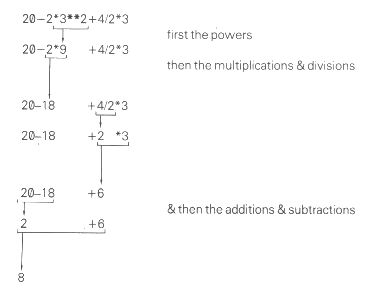
** has priority 10
* and / have priority 8
+ & - have priority 6
When - is used to negate something, as when you write -1, then it has priority 9. (This is unary minus, as opposed to the binary minus in 3-1: a unary operation has one operand, while a binary operation has two. Note that on the ZX81 you cannot use + as a unary operation.)
This order is absolutely rigid, but you can circumvent it by using brackets: anything in brackets is evaluated first & then treated as a single number, so that
PRINT 3*2+2
gives the answer 6+2 = 6, but
PRINT 3*(2+2)
gives the answer 3*4 = 12.
A combination like this is called an expression - in this case, an arithmetic or numeric expression because the answer is a number. In general, whenever the computer is expecting a number from you, you can give it an expression instead and it will work out the answer.
You can write numbers with decimal points (use the full stop), & you can also use scientific notation - as is quite common on pocket calculators. In this, after an ordinary number (with or without a decimal point), you can write an exponent part consisting of the letter E, then maybe + or -, & then a number without a decimal point. The E here means '*10**' ('times ten to the power of'), so that
2.34E0 = 2.34 * 10**0 = 2.34
2.34E3 = 2.34 * 10**3 = 2340
2.34E-2 = 2.34 * 10**-2 = 0.0234 & so on.
(Try printing these out on the ZX81.)
The easiest way of thinking of this is to imagine the exponent part shifting the decimal point along to the right (for a positive exponent) or to the left (for a negative exponent).
You can also print more than one thing at once, separating them either with commas (,) or semicolons (; or shifted X). If you use a comma, then the next number will be displayed starting either at the left hand margin, or in the middle of the line in the 16th column. If you use a semicolon, then the next number will be displayed immediately following the last one.
Try
PRINT 1;2;3;4;5;6;7;8;9;10
&
PRINT 1,2,3,4,5,6,7,8,9,10
to see the differences. You can mix commas & semicolons within a single PRINT statement if you want.
Summary
Statements: PRINT, with commas & semicolons
Operations: +,-,*,/,**
Expressions, scientific notation


