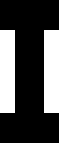
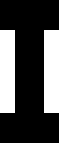
(a) Program Listing
The user inputs via the keyboard, lines of BASIC for insertion into the program and commands for immediate execution. While he is doing this he sees a display which is divided into two parts: the upper part is a "window" on the program listing, while the lower part displays the line or command he is currently outputting. Normally, the lower part is large enough to hold the whole line (which will take more than one screen tine if it contains more than 32 characters), there is a blank line between the two parts, and the upper part occupies the remainder of the screen. If, however, there is insufficient RAM to hold a disptay of this size (each character on screen occupies 1 byte of RAM*) the upper part of the display will be shrunk line by line until the display file is small enough. When the upper part has disappeared altogether the lower part shrinks character by character.
The computer maintains a "current line number"
* RAM stands for random access memory or store.
for editing the program and the display is always organised so that the line with that number, or the preceding line If no line with that number exists, is on the screen if at all possible. If there is a line with the current number, it is displayed with a symbol consisting of a reverse video [>] between its line number and the text of the line; if there is none then the. reverse video [>] will not appear.
Three keys are provided for changing the current line number: "
There are two other ways which the current line number can change: inserting a line into the program sets it to the line number of that line, and the command "LIST n" will set it to n.
When the current line is off the top of the screen, the window moves up so that it becomes the first line. When it is at or just off the bottom the window moves down a line. If it is well beyond the bottom of the window, the window moves down so that it becomes the second line on the screen.
(b) Input area
The lower part of the screen contains the line the user is currently typing in. This line may be a command or a line of program; in the latter case it will begin with a line number (in the range 1 to 9999) and in the former case there should be no number, although zero in practice counts as "no number" here.
Somewhere in the line a "cursor" is displayed. This indicates two things: the position in the line where symbols will be inserted, and whether an unshifted alphabetic key will be treated as a keyword (eg "LIST") or a letter (eg "A"). The cursor is in the form of an inverse video
Note that this cursor, although displayed in the line and occupying a character position on the screen, does not form part of the line and is ignored by anything interpreting the line.
A second symbol, similar in principle to the cursor, may also be displayed: this is in the form of an inverse video
"20 LET A = B + 5"
is input from left to right then.
| 20 LET | and be absent from | 2 |
| 20 LET A | 20 | |
| 20 LET A = | 20LET A=B | |
| 20 LET A=B+ | 20 LET A=B+5 |
In most cases the symbol is displayed as far to the right as is consistent with the above description; however there are a few circumstances where this is not quite so, for instance in
LET A = ASC("X")
although "LET A=ASC" is a syntactically correct statement (ASC here being an integer variable) the
The following keys are available to alter the input line:
(i) single-character symbols: letters, digits punctuation, etc the symbol is inserted to the left of the cursor.
(ii) multi-character "tokens": “**”, "AND", "OR", "NOT", TO", "THEN" keywords.
Each of these is stored in the computer as a single byte, which, as in (i), is inserted to the left of the cursor. However, they appear on the screen as more than one character. Those that are alphanumeric (ie all except "**") are preceded and followed by a space, the preceding space being omitted (a) at the beginning of the line (b) Where it follows another alphanumeric token. (This rule means that programs appear well-laid-out on the screen without using up scarce RAM space for explicit space characters. Inserting an explicit space character before or after an alphanumeric token always inserts one extra space in the displayed form.)
(iii) "RUBOUT" deletes the symbol or token to the left of the cursor.
(iv) cursor control keys
(v) "EDIT" replaces the input line with a copy of the current line from the program. If no line has the current line number, the first line after it is used. If the current line is after the last line in the program, the last line is used. If there are no lines of program at all, then an empty line is used. Note that any existing input line is lost; "EDIT" followed by "NEWLINE" is in fact the quickest way to get rid of an unwanted line, but beware typing "EDIT" in mistake for "NEWLINE"!
(vi) "NEWLINE" is ignored if the inverse video
(c) After input
When a line with a nonzero line number is submitted to the system, it is inserted into the program, any existing line with the same number being first deleted. The input area is then cleared. A special case is where the new line consists only of a line number, possibly preceded by spaces: the existing line (if any) is deleted but nothing replaces it and it therefore simply disappears from the listing. The "current line number" is still set to its number, however, so the inverse video [>] disappears also (see (a) above). If the line being inserted has one or more spaces after the line number but no other symbols or tokens, it is still inserted in the program and appears in the listing as a line which is blank except for its number; when the program is run such lines are ignored.
A line which has no line number, or which has line number zero, is a "command" and is obeyed immediately. For as long as it takes to obey the command (which for most commands is very brief) the screen is blank, then on completion the upper part of the display contains any output generated and the lower part contains a display of the form
m/n
where m is a single digit and n is "—2" for most commands.
If m = 0, execution was successful; if m = 9 a STOP command was executed; otherwise m is an error code (see Appendix I).
Where a command (RUN, GO TO, GOSUB, CONTINUE) has caused the program to be entered, n is the line number of the offending instruction if m is an error code (exception: if the error is in a GO TO or GOSUB then n may be the target of the jump), the line number of the STOP if m = 9, and the line number of the last line in the program if m = 0. Except in the case of m = 0 or m = 9, CONTINUE is a jump to line number n (but see 3(c)). If m = 9, CONTINUE is a jump to line number n +1.
Sometimes only the first digit of n is displayed because there is no room in the RAM for any more display file. For example beware confusing line number 240, of which only the first digit is displayed, with tine number 2.
A jump to a line number which is beyond the end of the program, or greater than 9999, or negative, gives m = 0, n = the line number jumped to. The commands are described individually in section 3.
2. Computer's view
N.B. 35h means Hexadecimal 35 (35h=3*16+5 = 53. 0Ah to 0Fh are the decimal numbers 10 to 15.
(a) RAM
The contents of the RAM are:
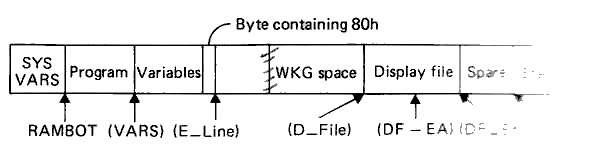
The first area is fixed in size and contains various "system variables" which store various items of information such as the current line number, the line number to which CONTINUE jumps, the seed for the random number generator, etc etc. Those that could possibly be useful with PEEK etc have been documented elsewhere (Appendix 3).
An important subset of the system variables are the five contiguous words labelled VARS to DP _,END which hold pointers into the RAM and define the extent of the remaining areas (apart from the stack).
The program consists of zero or more lines, each of the form
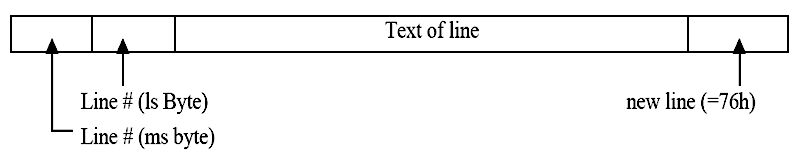
i.e. beginning with the line number (stored ms byte first contary to the usual practice on Z80's) and ending with a newline. The line number is in the range 1 to 9999 so that the ms 2 bits of the first byte are zeroes. The ms 2 bits of the byte pointed to by (VARS) will not both be zeroes; this gives a simple test for end-of-program.
The program lines are stored in ascending order of line number. The text consists of ordinary characters (codes 0 to 3Fh) and tokens (codes CCfh to FFh), although reverse video characters (codes 80h to BFh) have also been allowed for.
The variables take the forms shown below.
They are not stored in any particular order; in practice each new variable is added onto the end. When a string variable is assigned to, the old copy is deleted and a new one created at the end. (Created first - "LET A$ = A$" does work!) Note that apart from the ms bit of the first byte a single-character integer is the same as the controlled variable of a FOR loop. The characters in a name, being all alphanumeric, have 6-bit codes as in the character code table. The first character in a name, being perforce alphabetic (ie in the range 26h to 3Fh) effectively has a 5-bit code.
The "variables" area is terminated by a single byte holding 80h (which can't be the name of a string!).
The working space holds the line being input (or edited, hence "E—LINE") except when statements are being obeyed when it is used for
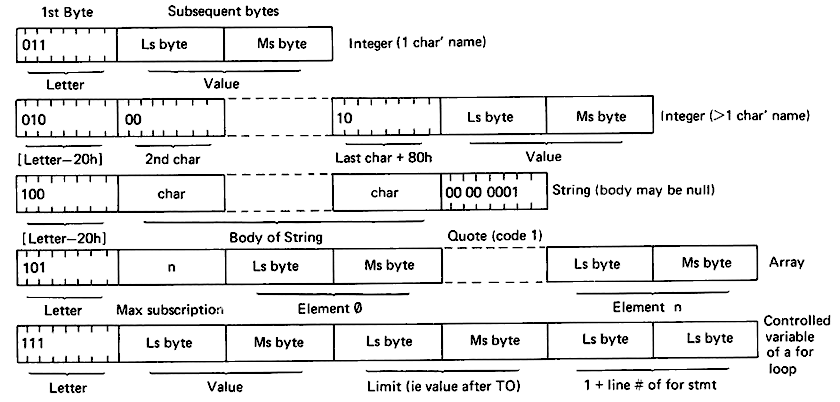
temporary strings (e.g. the results of CHR$ and STR$) and any other similar requirements. The subroutine X—TEMP is called after each statement to clear it out, so there is no need to explicitly release space used for these purposes.
The display file always contains 25 newline characters (hex 76); the first and last bytes are always 76h and in between are 24 lines each of from 0 to 32 (inclusive) characters. (DF— EA) points to the start of the lower part of the screen.
The stack (pointed to by register SP) has at the bottom (high-address end) a stack of 2-byte records. GOSUB adds a record to this stack consisting of 1+ its own line number; RETURN removes a record and jumps to the line number stored therein. The last 2 bytes of RAM contain a value which RETURN recognises as not being a line number.
The expression evaluator (which is also used to check the syntax of expressions) pushes 4 bytes onto the top of the stack for each intermediate result and pops them again when the appropriate operator is found, eg.
A+B*C**D*E+F*G X=B^CD
Y=A+X*E
stack A+ B* C** X* Y+ F
A+ B* A+ Y+
A+
Thus the above expression uses a maximum of 12 bytes of stack.
Parentheses use an additional 6 bytes each, eg
A+(B*C**D)*E+ F*G
would use 12 + 2 x 6 = 24 bytes
Apart from these two cases, the stack is only used for subroutine calls and for saving registers.
(b) Actions
The actions taken by the computer in response to the user's keystrokes are as follows.
Each time a symbol or token is inserted into or deleted from the input line, also each time the cursor is moved, this change is put into effect in the input line held in working-space after deleting the lower part of the display file (viz that part from (DF_EA to DF_END) - note that during this period the display file may be incomplete in that less than 25 newline characters are present, although the display file is never allowed to become large enough that there will not be room to add the remaining newline characters). Then the input line is checked to see if it is syntactically correct. The input line contains an inverse video
If there is now insufficient room for the display file the display file area is cleared and the upper part is remade with fewer lines by re-copying from the program stored in the area RAMBOT to (VARS), again converting tokens into characters as part of this process, and the lower part is then output afresh.
When a line is to be inserted into the program, its line number is converted into binary, space is made at the appropriate place by copying everything else up, and the text of the line (from which the cursor has already been deleted) is copied in. The working-space and display file are then re-made, the former now containing just the cursor and a newline.
When a command is executed, it is interpreted in situ in the working-space area. Program lines are of course interpreted in their place in the program.
3. Statements
(a) expressions
Throughout section 3, "n" will be used to represent any space integer expression and "s" to represent any string expression.
String expressions are:
| (i) string variable | α$ where α is any letter (no intervening space allowed). Example: A$. May be used as "dest" for INPUT (see3(b)). | ||
| (ii) literal string | delimited by quotes, any symbols or tokens other than quote permitted inside the string. Examples “ABC” “++**” | ||
| (iii) CHR$(n) | the character with code n, or the null string if n=1. (Note: code 212 is a token which is represented by the quote character and this code may be supplied as the parameter to CHR$ to get something which prints as a quote) | ||
| (iv) TL$(s) | the strind s minus its first character or the null string if s is null or contains only one character | ||
| (v) STR$(n) | the decimal representation of n: from 1 to 5 digits leading minus sign if negative, no spaces – hence from 1 to 6 characters in all. | ||
| (vi) (s) | parenthesized string expression. | ||
| Integer expressions are: | |||
| (i) integer varible | first character alphabetic, subsequent characters alphanumeric, no embedded spaces, no limit on length of name. May be used as “dest”for INPUT (see 3(b)). | ||
| (ii) literal number | decimal, unsigned, value must be <32768 (syntax error otherwise) as many leading zeros as you like. Examples 23 32767 0000032767 | ||
| (iii) prefix and infix operations | |||
| form | priority | notes | |
| n**n | 10 | “to the power” | |
| -n | 9 | ||
| n*n | 8 | ||
| n/n | 7 | ||
| n+n | 6 | ||
| n-n | 6 | n-n behaves identically to n+-n | |
| n=n | 5 | | | |
| n>n | 5 | | | |
| n<n | 5 | | | |
| s=s | 5 | | Value is –1 if “true”, 0 if “false” | |
| s>s | 5 | | | |
| s<s | 5 | | | |
| NOT n | 4 | Bitwise Boolean operations | |
| n AND n | 3 | Bitwise Boolean operations | |
| n OR n | 2 | Bitwise Boolean operations | |
Ambiguites in parsing operations are resolved by considering the priority of the operators in question: higher priorites bind tighter, equal priorities associate from the left. Example
-A**B+C*D/E*F-G-H
is the same as
(((-(A**B))+((C*D)/(E*F)))-G)-H
| (iv) PEEK(n) | the value at address n, being a single byte in the range 0 to 255 |
| (v) CODE(s) | the code for the first character in strings |
| (vi) RND(n) | a pseudo-random number in the range 1 to n if n>0, in the range 1 to 32767 or -32768 to n-1 if n<0. If n=0 returns 1 always. |
| (vii) USR(n) | call machine-code sub-routine at address n. Value is whatever the subroutine leaves in HL, or n if it doesn't alter ML. |
| (viii) ABS(n) | if n<0 then —n else n. |
| (ix) array element: | a(n) Example: A(I-H). May be used as "dest" for INPUT (see3(b)). |
| (x) (n) | parenthesized integer expression. |
Values of string expressions can be of any length and can contain any codes except 1 (the closing quote). Values of integer expressions must be in the range -32768 to +32767; any value outside this range causes a run-time error (number 6). Note that relations yield —1 for "true" and 0 for "false" and that
| -1 AND n | is the same as n. |
| 0 AND n | is the same as 0. |
| -1 OR n | is the same as -1. |
| 0 OR n | is the same as n. |
| also | |
| NOT n | is the same as -n-1. |
so that for instance
I AND I>0 0R -I AND I<0
is the same as ABS (I).
However constructions such as A>B>C do not have the obvious effect, being parsed as
(A>B)>C i.e. as
(A>B) AND C<-1 OR (NOT A>B) AND C<0.
(b) Statements
The statements available are:
| NEW | re-initialise the computer to the state it has at initial switch-on. Loses all program, variables, etc. |
| LOAD | read system variables, program. and variables, from tape, and re-initialise input line and remake display file. Does not affect any GOSUB blocks that may be on the stack (although the effect of doing a RETURN is unlikely to be sensible). BREAK after data has been found on the tape does the same as NEW: BREAK during the lead-in preserves the current program and variables. |
| SAVE | Write system variables, program, and variables to tape for subsequent reading by LOAD. Precedes data with 5 secs of silence; starting the tape before executing SAVE (which is recommended .practice) writes frame sync pulses to the tape. |
| The above can all be used in programs, but are intended to be used as commands, and use in programs is not particularly sensible. | |
| RUN n | is the same as CLEAR followed by GOTO n. |
| RUN | is the same as RUN 1. |
| CONTINUE | is the same as GO TO n, where n is the last number in an end-of-program message m/n with m>0 (see 1(c) and 3(c). However, after message 9/n, CONTINUE is the same as GO TO n+1. |
| REM | any text no effect (i.e. is comment). |
| IF n THEN statement | executes the statement unless n statement is zero. (ie unless n is "false"). |
| INPUT dest | where "dest" can take any of the forms marked above (see 3(a)). Returns to the input mode with any output so far produced by the PRINT statement in the upper part of the screen, and the input line initialised to contain the cursor alone if "dest" is an integer and the cursor inside a pair of quotes if "dest" is a string. These quotes can, however, be deleted as the input can be any expression (not necessarily a literal). The expression is checked for correct syntax and "NEWLINE" is ignored if the The keys |
| The INPUT statement cannot be used as a command because of the conflict in use of the working-space; however, in this situation LET can be used instead. Using INPUT as a command causes error code 8/-2. If "dest" is an array element and there is an error in evaluating the subscript or the subscript is out of bounds the error is not reported until after the input value has been submitted. |
|
| PRINT < list > | in which < list > may be: < empty > or < expr > or < list >,< list > or < list >;< list > and < expr > maybe s or n. |
| writes the value of each < expr > to the upper part of the screen, i.e. in the case of "s" writes the body of the string, converting tokens into characters, and in the case of "n" writes STR$(n). Each comma causes the output to tab to the 9th, 17th, or 25th column on the line of to the 1st column on the next line. A new line is output unless the < list > ends with a comma or semicolon. | |
| LIST n | sets the "current line number" to n and enters "program input" mode without waiting to display any printed output error code (even if there is an error in evaluating n!) It is therefore only really suitable for use as a command. |
| LIST | is equivalent to LIST 0. |
| STOP | causes "error" code 9, so that CONTINUE will carry on from the following statement. Useful for displaying results when no input is required. |
| DIM a(n) | creates an array with name a and subscript range 0 to n inclusive. If one already exists, the new space will be reserved but the old array will continue to be used for all accesses. If a variable α already exists, it can still be used. |
| FOR α = n TO n | assigns to α (i.e. an integer with a n TO n single-character name) a FOR block as described in section 2(a). The effect is that a subsequent "NEXT α" will increment a and if it is not now greater than the TO value jump to the statement following the FOR. Note that we always enter the body of the loop at least once, and that the association between FOR and NEXT is entirely dynamic, ie not lexical. |
| GO TO n | jumps to line number n, or to the next line with a line number greater than n, or if neither exists stops showing code 0/n. |
| POKE n,n | the first n is an address to which the value of the second (modulo 256) is written as a single byte. |
| RANDOMISE n | set the seed of the pseudorandom number generator to n. |
| RANDOMISE | as above with n = number of frames displayed on the TV since initialisation (modulo 256). |
| CLEAR | delete all variables. |
| CLS | clear the upper part of the screen, eg to get rid of a message appropriate to an INPUT as in 20 PRINT 'TYPE THE VALUE FOR A" 30 INPUT A 40 CLS |
| GOSUB n | as GO TO n, but also push a GOSUB block on the stack so that RETURN will jump to the line following this one. |
| RETURN | pop a GOSUB block off the stack and jump to the line number contained in it. |
| NEXT α | equivalent to LET a=a+ 1. IF NOT α > (value supplied with TO) THEN GO TO (line following FOR α) The combined effect of m FOR α = n-( TO n2 (m is the line number). and NEXT a is of m LET a = n, LET LIMITa=n2 (assuming LIMITa isn't used elsewhere in the program). and LET a=a+1 IF NOT a>LIMITa THEN GO TO m+1. |
| Note that this does not preclude (i) assignment to 8 (ii) several NEXTs matching one FOR, or one NEXT matching several FORs. | |
| Note also that FOR - GOSUB - NEXT -RETURN, and FOR I - FOR J - NEXT r ~ NEXT J are possible, though not very useful. | |
(c)BREAK
If the BREAK key is found to be pressed at the end of execution of a line, execution does not follow on to the next line but stops showing 0/n where n is the line number of the next line that would have been executed but for the break-in.
| 0 | Space | *64 | print as ? | *128 | Inverse Space | *192 | prints as ? | |||
| 1 | “ | *65 | prints as ? | *129 | Inverse " | *193 | prints as ? | |||
| 2 | GRAPHICS | *66 | prints as ? | *130 | GRAPHICS | *194 | prints as ? | |||
| 3 | GRAPHICS | *67 | prints as ? | *131 | GRAPHICS | *195 | prints as ? | |||
| 4 | GRAPHICS | *68 | prints as ? | *132 | GRAPHICS | *196 | prints as ? | |||
| 5 | GRAPHICS | *69 | prints as ? | *133 | GRAPHICS | *197 | prints as ? | |||
| 6 | GRAPHICS | *70 | prints as ? | *134 | GRAPHICS | *198 | prints as ? | |||
| 7 | GRAPHICS | *71 | prints as ? | *135 | GRAPHICS | *199 | prints as ? | |||
| 8 | GRAPHICS | *72 | prints as ? | *136 | GRAPHICS | *200 | prints as ? | |||
| 9 | GRAPHICS | *73 | prints as ? | *137 | GRAPHICS | *201 | prints as ? | |||
| 10 | GRAPHICS | *74 | prints as ? | *138 | GRAPHICS | *202 | prints as ? | |||
| 11 | GRAPHICS | *75 | prints as ? | *139 | GRAPHICS | *203 | prints as ? | |||
| 12 | £ | *76 | prints as ? | *140 | Inverse £ | *204 | prints as ? | |||
| 13 | $ | *77 | prints as ? | *141 | Inverse $ | *205 | prints as ? | |||
| 14 | : | *78 | prints as ? | *142 | Inverse : | *206 | prints as ? | |||
| 15 | ? | *79 | prints as ? | *143 | Inverse ? | *207 | prints as ? | |||
| *16 | ( | *80 | prints as ? | *144 | Inverse ( | *208 | prints as ? | |||
| *17 | ) | *81 | prints as ? | *145 | Inverse ) | *209 | prints as ? | |||
| *18 | - | *82 | prints as ? | *146 | Inverse - | *210 | prints as ? | |||
| *19 | + | *83 | prints as ? | *147 | Inverse + | *211 | prints as ? | |||
| *20 | * | *84 | prints as ? | *148 | Inverse * | *212 | ” | |||
| *21 | / | *85 | prints as ? | *149 | Inverse / | 213 | THEN | |||
| *22 | = | *86 | prints as ? | *150 | Inverse = | 214 | TO | |||
| *23 | > | *87 | prints as ? | *151 | Inverse > | 215 | ; | |||
| *24 | < | *88 | prints as ? | *152 | Inverse < | 216 | , | |||
| *25 | ; | *89 | prints as ? | *153 | Inverse ; | 217 | ) | |||
| *26 | , | *90 | prints as ? | *154 | Inverse , | 218 | ( | |||
| 27 | . | *91 | prints as ? | *155 | Inverse . | 219 | NOT | |||
| 28 | 0 | *92 | prints as ? | *156 | Inverse 0 | 220 | - | |||
| 29 | 1 | *93 | prints as ? | *157 | Inverse 1 | 221 | + | |||
| 30 | 2 | *94 | prints as ? | *158 | Inverse 2 | 222 | * | |||
| 31 | 3 | *95 | prints as ? | *159 | Inverse 3 | 223 | / | |||
| 32 | 4 | *96 | prints as ? | *160 | Inverse 4 | 224 | AND | |||
| 33 | 5 | *97 | prints as ? | *161 | Inverse 5 | 225 | OR | |||
| 34 | 6 | *98 | prints as ? | *162 | Inverse 6 | 226 | ** | |||
| 35 | 7 | *99 | prints as ? | *163 | Inverse 7 | 227 | = | |||
| 36 | 8 | *100 | prints as ? | *164 | Inverse 8 | 228 | > | |||
| 37 | 9 | *101 | prints as ? | *165 | Inverse 9 | 229 | < | |||
| 38 | A | *102 | prints as ? | *166 | Inverse A | 230 | LIST | |||
| 39 | B | *103 | prints as ? | *167 | Inverse B | 231 | RETURN | |||
| 40 | C | *104 | prints as ? | *168 | Inverse C | 232 | CLS | |||
| 41 | D | *105 | prints as ? | *169 | Inverse D | 233 | DIM | |||
| 42 | E | *106 | prints as ? | *170 | Inverse E | 234 | SAVE | |||
| 43 | F | *107 | prints as ? | *171 | Inverse F | 235 | FOR | |||
| 44 | G | *108 | prints as ? | *172 | Inverse G | 236 | GO TO | |||
| 45 | H | *109 | prints as ? | *173 | Inverse H | 237 | POKE | |||
| 46 | I | *110 | prints as ? | *174 | Inverse I | 238 | INPUT | |||
| 47 | J | *111 | prints as ? | *175 | Inverse J | 239 | RANDOMISE | |||
| 48 | K | *112 | prints as ? | *176 | Inverse K | 240 | LET | |||
| 49 | L | *113 | prints as ? | *177 | Inverse L | 241 | prints as ? | |||
| 50 | M | *114 | prints as ? | *178 | Inverse M | 242 | prints as ? | |||
| 51 | N | *115 | prints as ? | *179 | Inverse N | 243 | NEXT | |||
| 52 | O | *116 | prints as ? | *180 | Inverse O | 244 | ||||
| 53 | P | *117 | prints as ? | *181 | Inverse P | 245 | prints as ? | |||
| 54 | Q | *118 | prints as ? | *182 | Inverse Q | 246 | NEW | |||
| 55 | R | *119 | prints as ? | *183 | Inverse R | 247 | RUN | |||
| 56 | S | *120 | prints as ? | *184 | Inverse S | 248 | STOP | |||
| 57 | T | *121 | prints as ? | *185 | Inverse T | 249 | CONTINUE | |||
| 58 | U | *122 | prints as ? | *186 | Inverse U | 250 | IF | |||
| 59 | V | *123 | prints as ? | *187 | Inverse V | 251 | GO SUB | |||
| 60 | W | *124 | prints as ? | *188 | Inverse W | 252 | LOAD | |||
| 61 | X | *125 | prints as ? | *189 | Inverse X | 253 | CLEAR | |||
| 62 | Y | *126 | prints as ? | *190 | Inverse Y | 254 | REM | |||
| 63 | Z | *127 | prints as ? | *191 | Inverse Z | 255 | prints as ? |
* not available from the keyboard. Codes 38-63 only available when the cursor is


